Log in to Directadmin. If you are not sure how to get here, you can look in this guide.
Then navigate to E-Mail Manager -> Spamassassin Setup
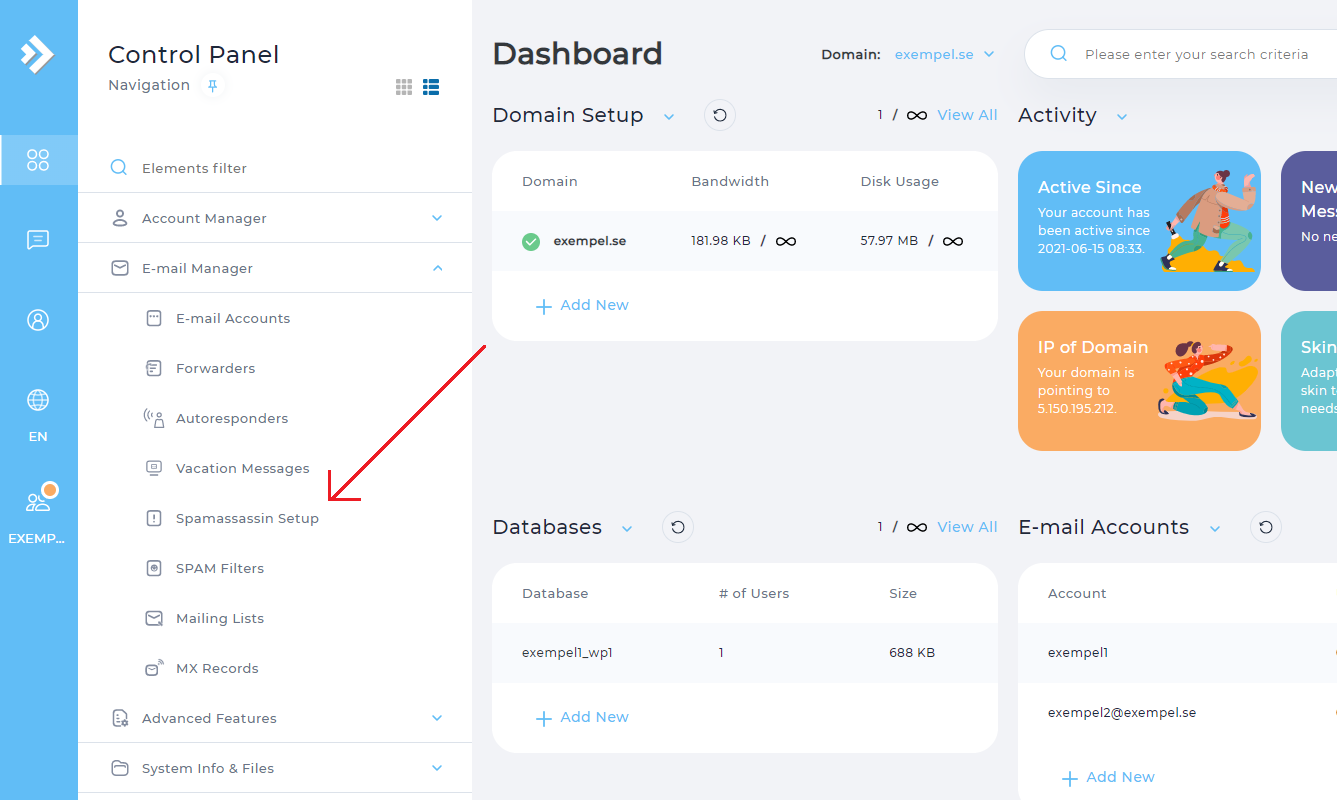
Then press the blue button ENABLE SPAMASSASSIN.
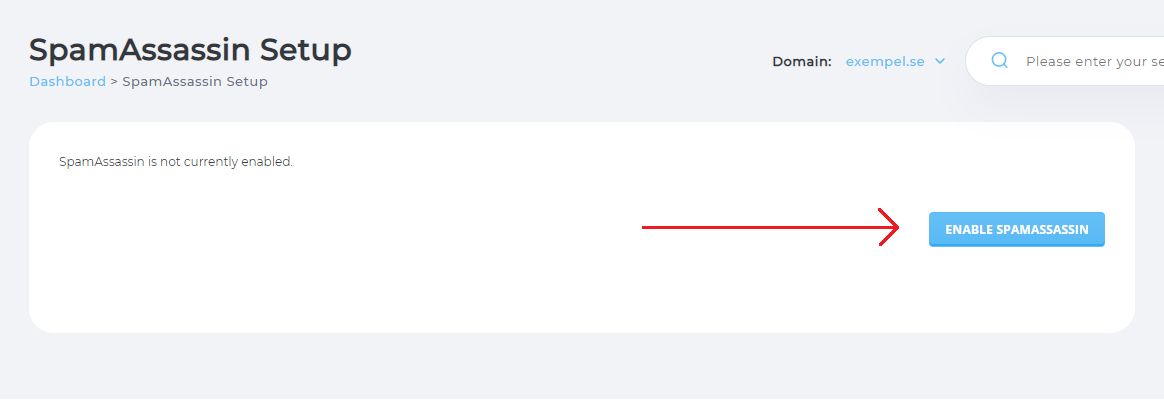
You should now have arrived at the actual installation page where you will now fill in some fields before the installation. including what strength your spam assassin should have.
-
Where do you want the spam to go? What should happen to messages that are classified as spam? Recommended: Send spam to the user`s spam directory.
-
What score threshold do you wish to use? A lower threshold allows more spam messages to be blocked, but can potentially classify normal messages as spam. A higher threshold allows more spam messages to reach your inbox, but means fewer common messages are potentially classified as spam. Recommended: Not lower than 2.5 or higher than 10.
-
Would you like to delete high scoring spam? Would you like to delete high scoring messages immediately, or should only the threshold you set in the previous section be used? Recommended: No, do not block high scoring spam. Use only the threshold in the previous section.
-
Do you wish to rewrite the subject of a spam e-mail? Do you wish to change the subject line for messages classified as spam to something special?
-
How should the spam be delivered? You can choose to separate attachments in their own message to prevent dangerous scripts from running. Recommended: Use attachments.
-
Email Blocklist You can block e-mail addresses and domains from being able to send you messages at all. If you want to block a specific email address, enter the entire email address and click ADD. If you want to block an entire domain, you can write
*@exempel.se. If you want to block all email addresses from a specific TLD (.com in this example) you can type*@*.comand click ADD. -
Email Allow O If you don`t want SpamAssassin to be skipped for a specific e-mail address, enter the entire e-mail address in this field and click ADD. You can also allow entire domains and top-level domains by typing in the same way as in the E-mail Blocklist section.
 English
English
 Swedish
Swedish
 French
French