Log in to Directadmin. If you are not sure how to get here, you can look in this guide.
Then navigate to E-mail Manager -> Forwarders.
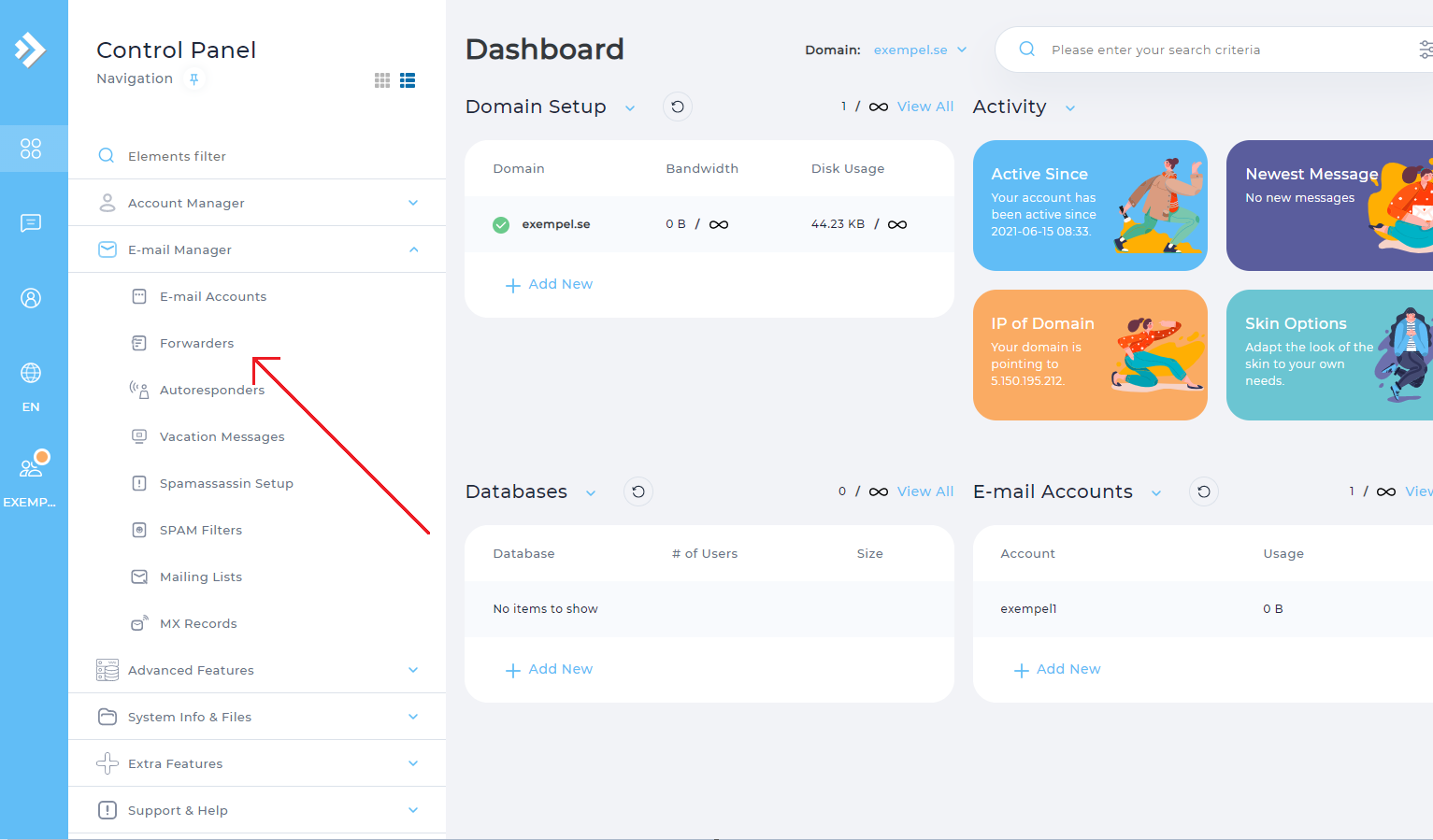
Then click on CREATE E-MAIL FORWARDER button.
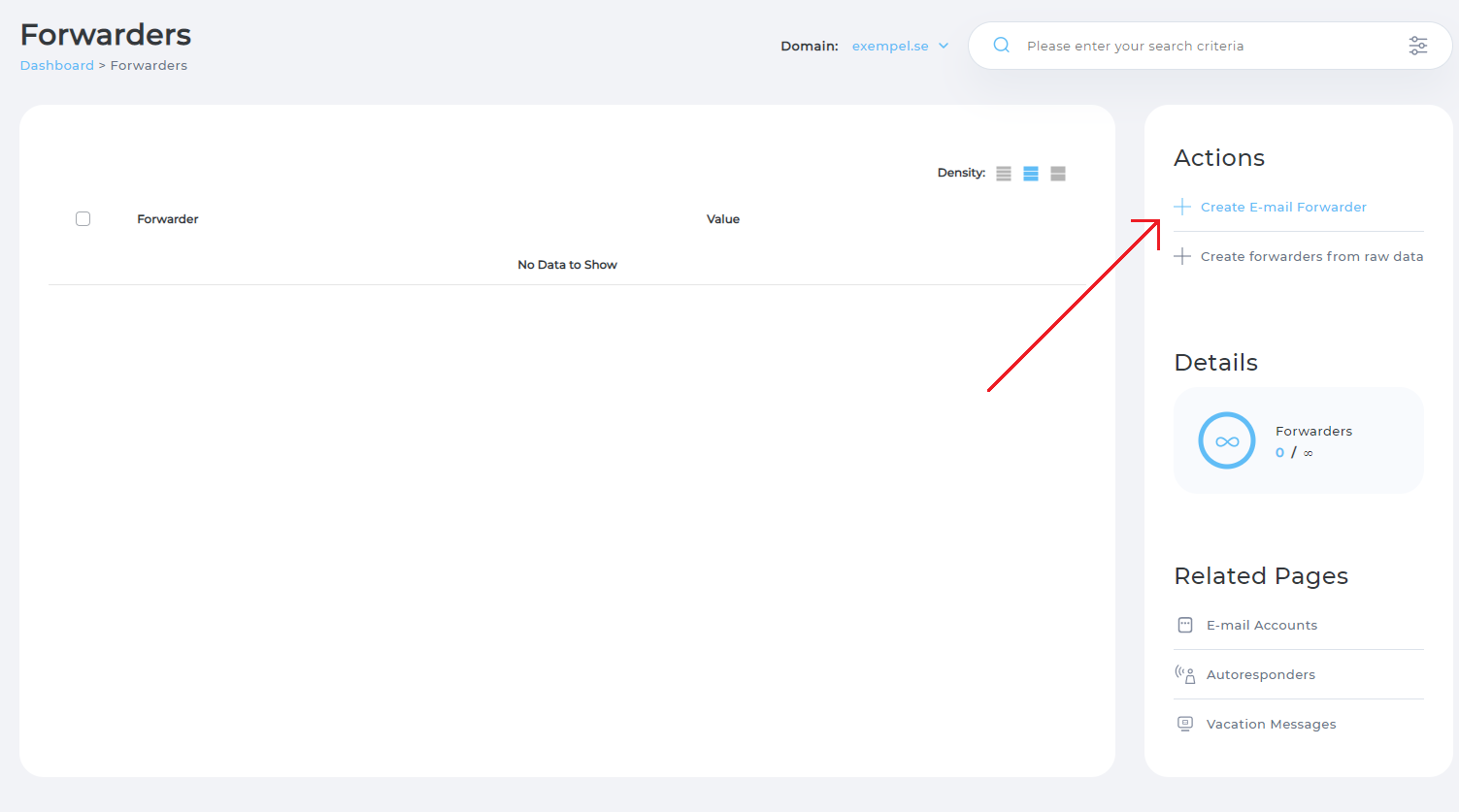
Here you get some choices to fill in when creating your forwarding:
New Forwarder Name: Here you fill in the email address to forward messages. Remember that you only need to enter the prefix of the email address, not your domain name.
Add Destination: Here you fill in the destination where the forwarding should end up.
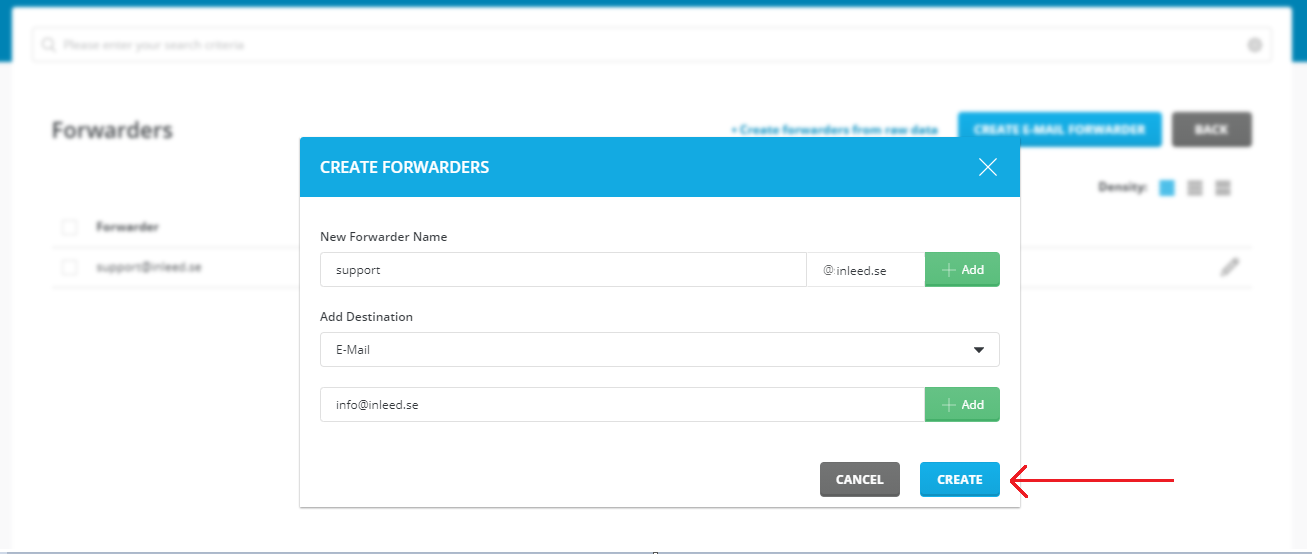
When you have filled in everything, just press CREATE.
 English
English
 Swedish
Swedish
 French
French