Log in to Directadmin. If you are not sure how to get here, you can look in this guide.
Navigate to: Extra Features > Installatron Applications Install
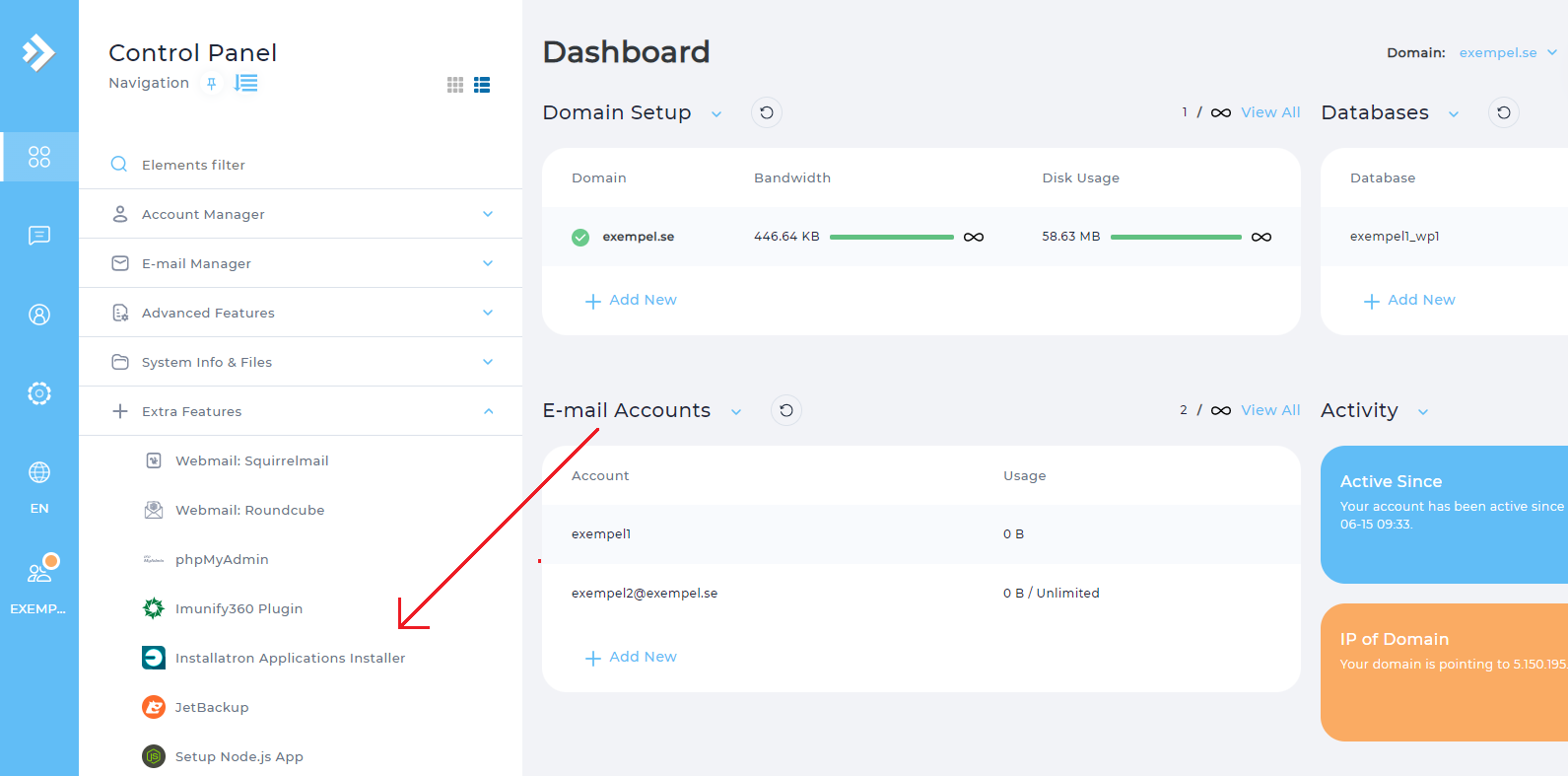
KClick on: My Applications and select Clone on the installation you want to clone.
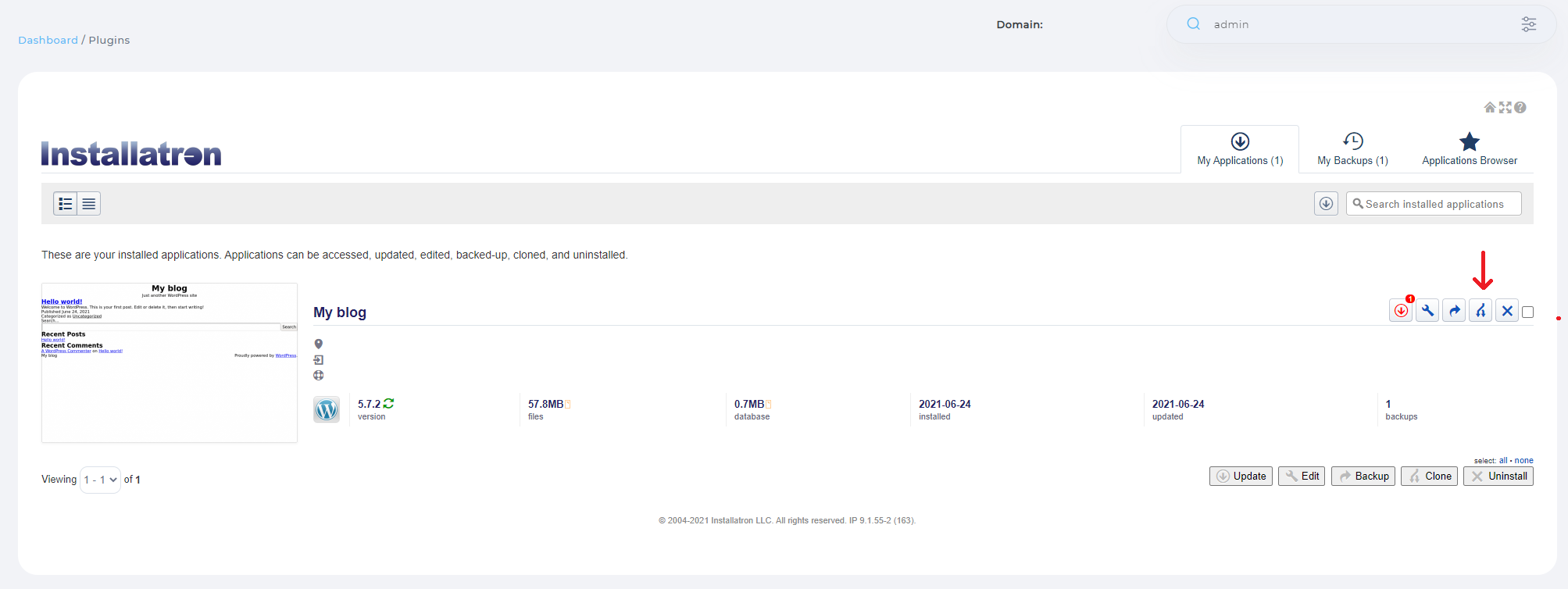
Here you first have an overview of where your page is cloned from and further down the page you will find Destination. Here you must fill in where you want to the clone should end up:
-
Domain: Fill in your domain
-
Directory: Here you enter the name of the directory in which the clone is to be created. It is the name of the directory that controls the path to your clone then. as in the example, the path will be http://www.test.inleed.se/nysida/ .
-
Database Management Here we recommend that you choose: Automatically create a new database for the installed application.
-
Setting Management Here we recommend that you choose: Automatically clone these settings from the source installed application.
Then click on Clone. It may take a while depending on how big a website you are cloning. Once its done, youll find the clone in the directory you created.
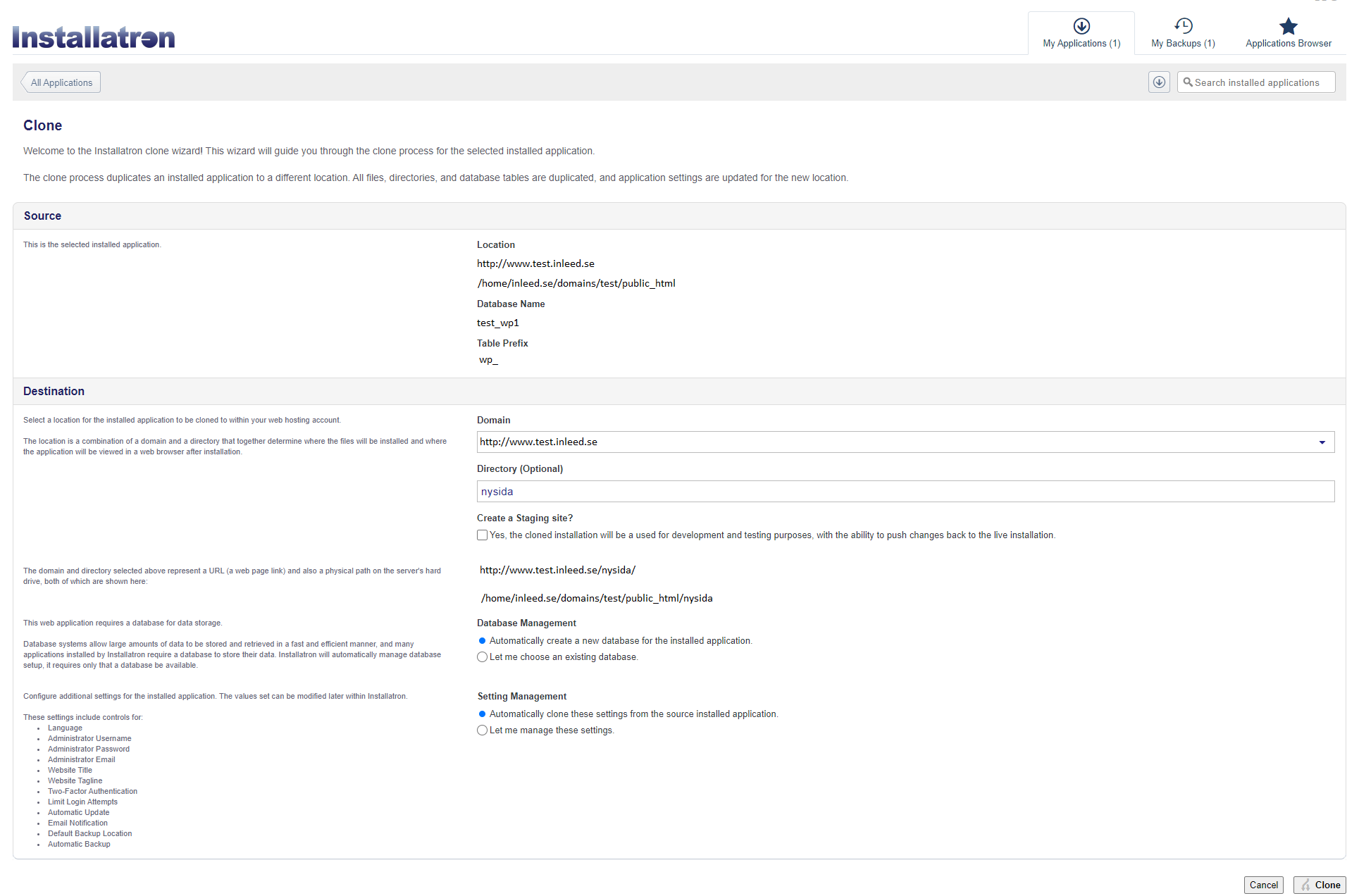
 English
English
 Swedish
Swedish
 French
French