Log in to Directadmin. If you are not sure how to get here, you can look in this guide.
Navigate then to Extra Features -> Installatron Applications Installer
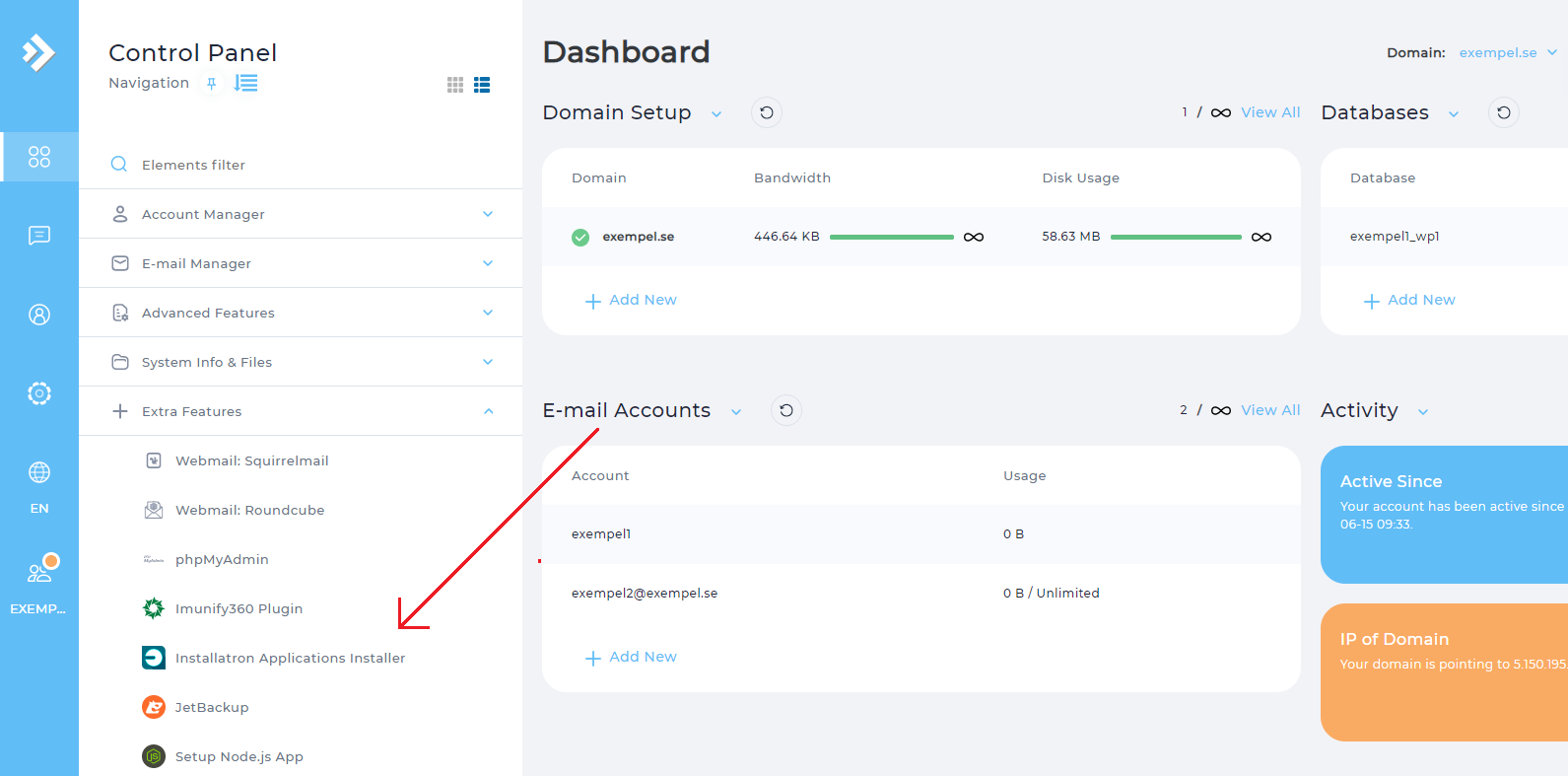
Then press My Backups and select the backup you want to run. Then click the arrow:
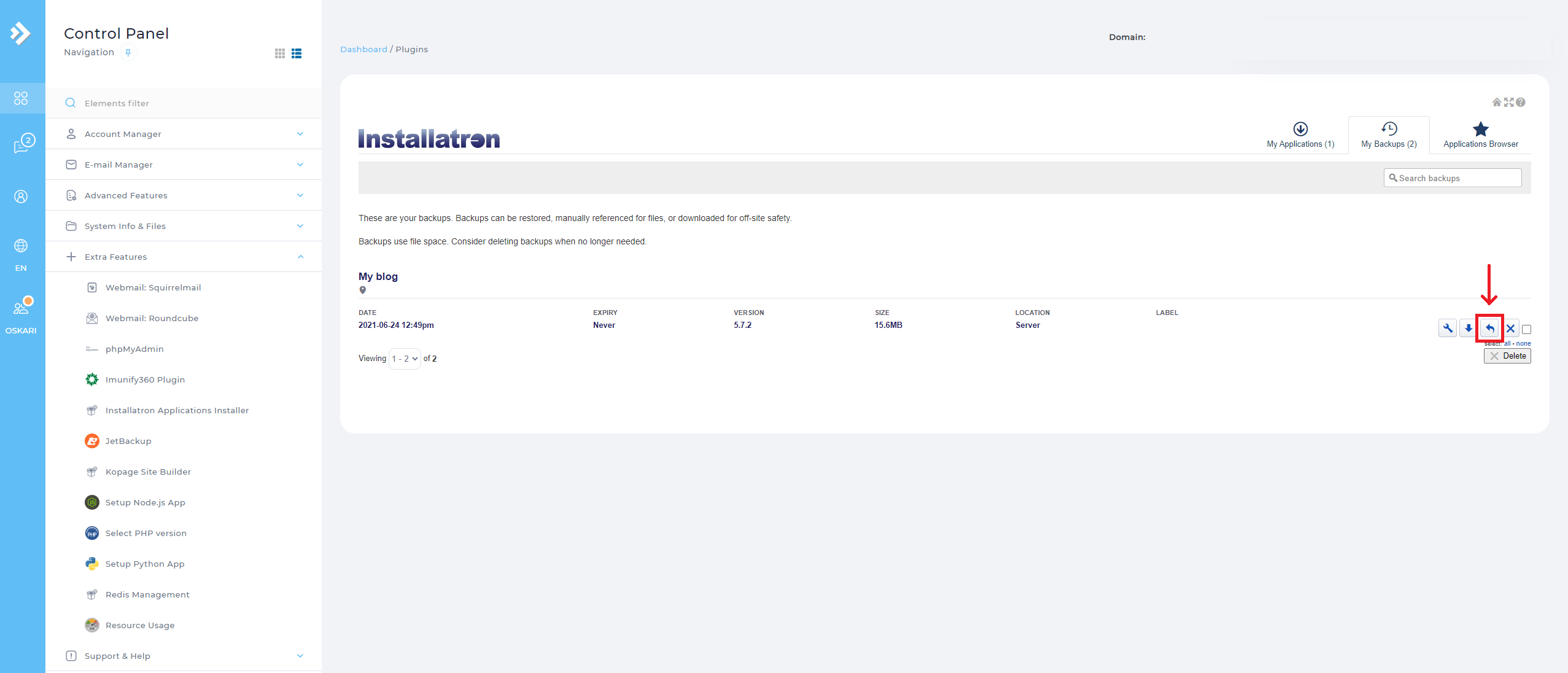
Then select Restore to Original location to restore to your previous backup.
OBS! When you restore to a previous backup, all settings and files added after the current time of the backup are replaced.
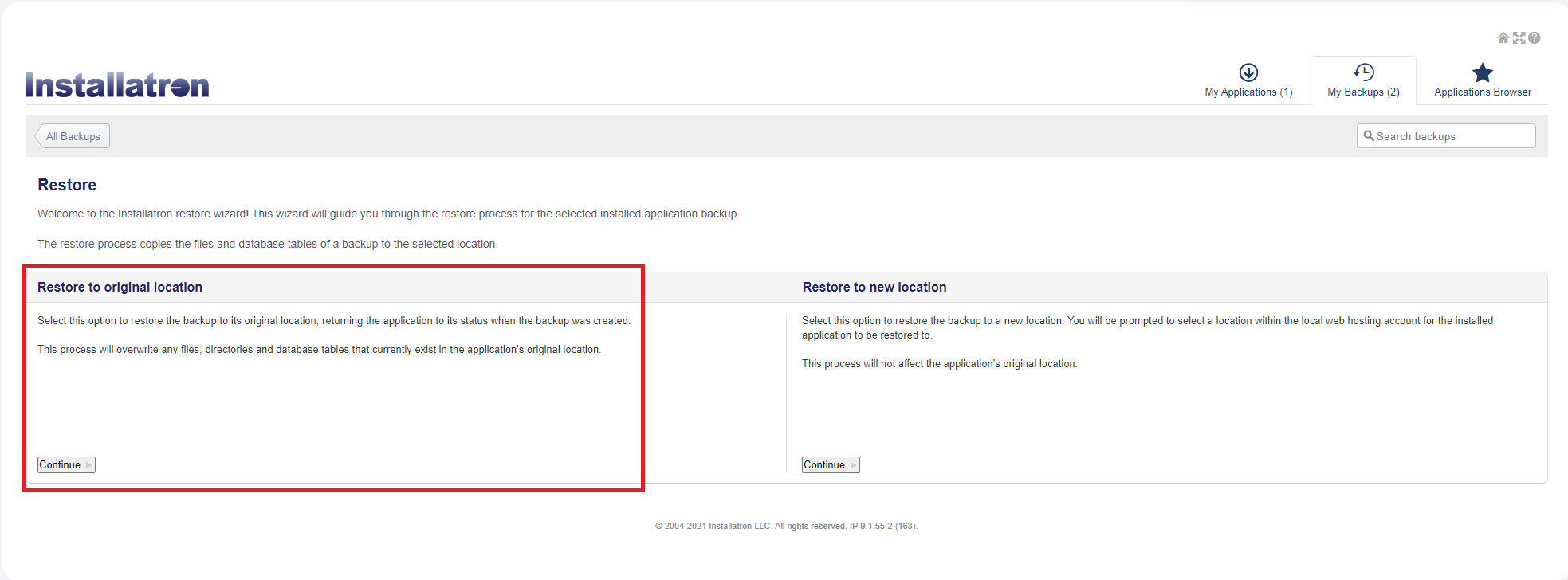
Here are shown which files are restored and overwritten. Then click restore to restore to a previous backup.
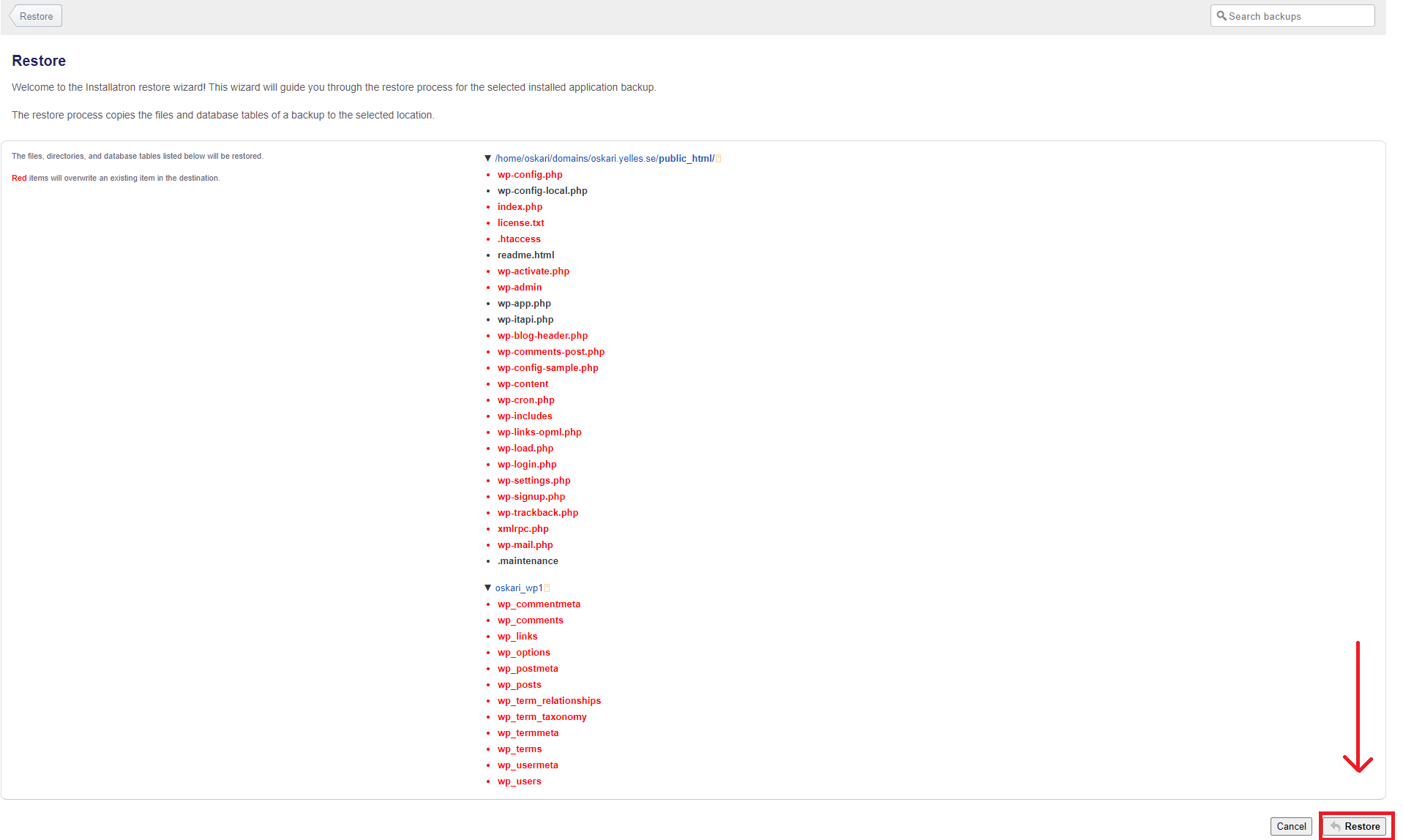
It may take some time depending on how large the files are to be restored. Once it has finished loading, everything is restored to your backup.
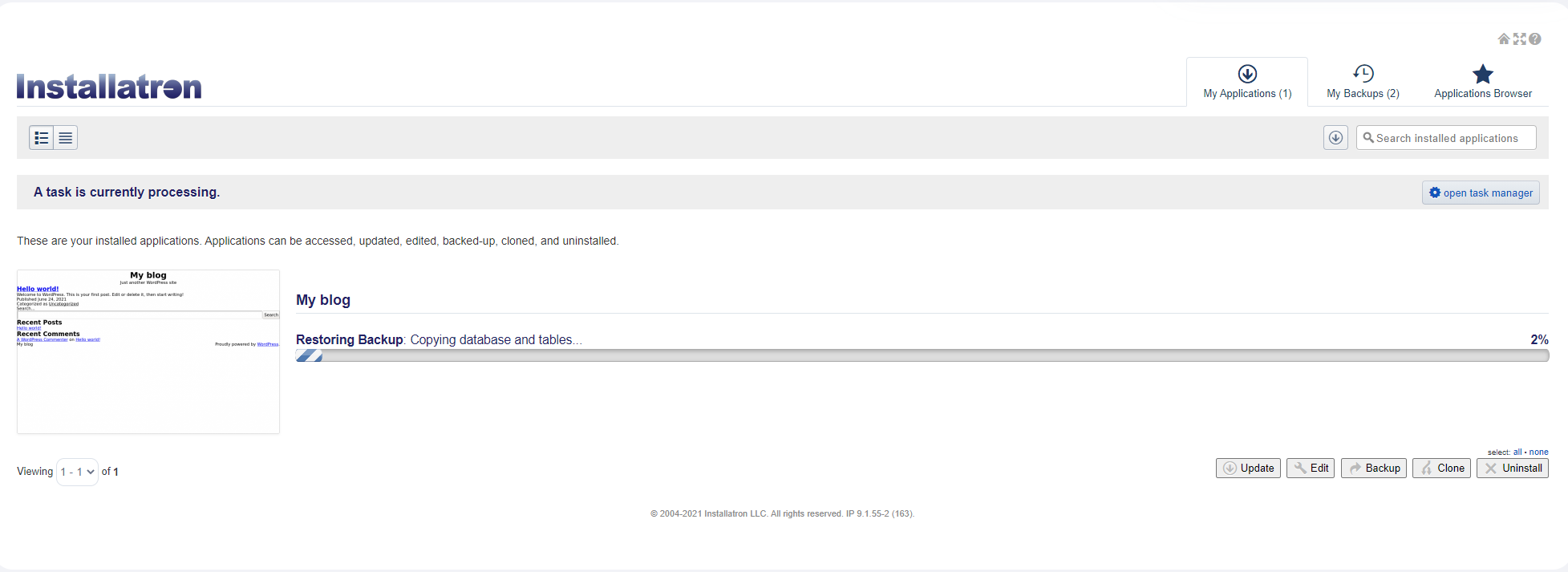
 English
English
 Swedish
Swedish
 French
French