Log in to Directadmin. If you are not sure how to get here, you can look in this guide.
Navigate then to Extra Features > Installatron Applications Installer
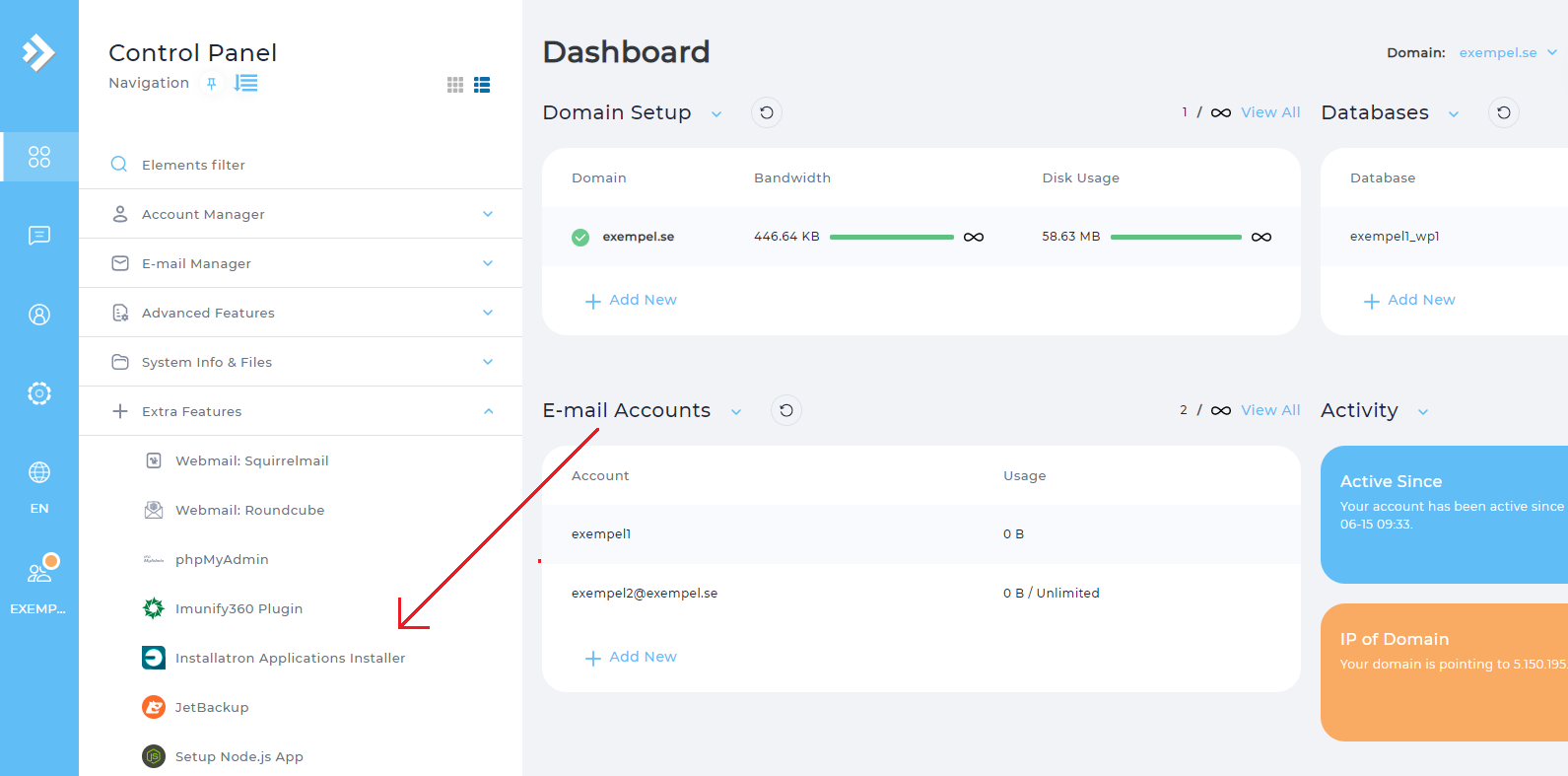
Select My Applications
Mark which wordpress page you want to remove by ticking the box next to it. Then select Uninstall.
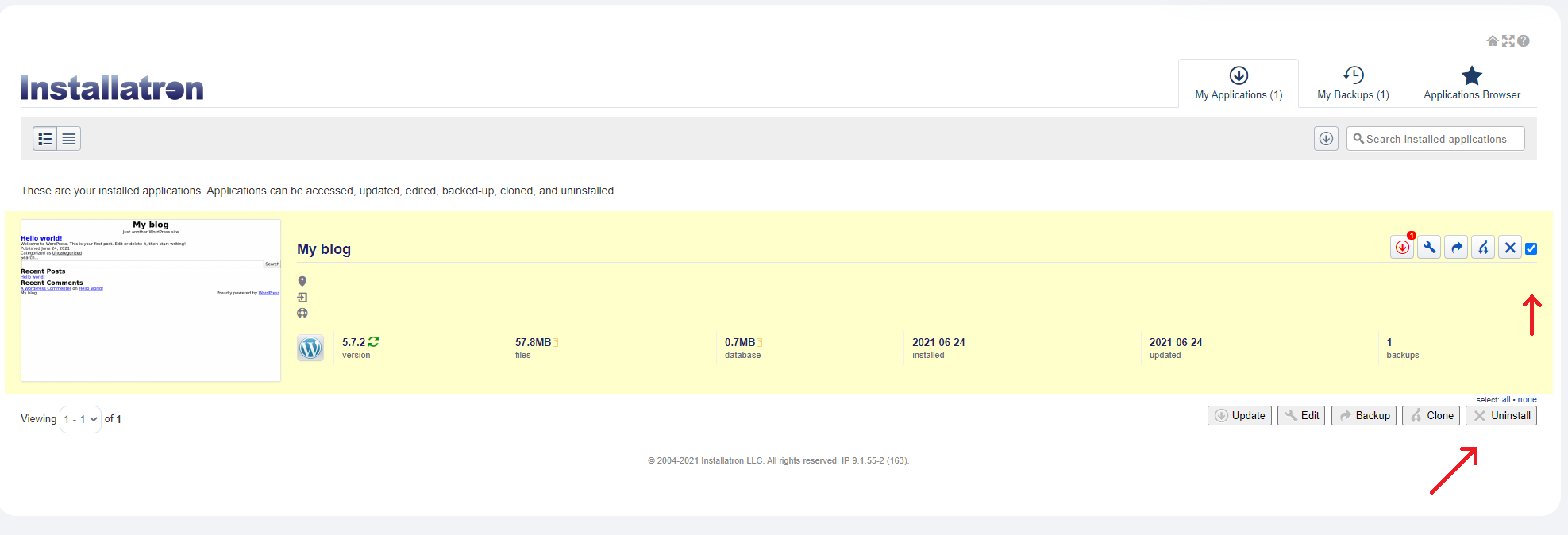
I next view you will see a summary of the installation of wordpress that you have chosen to remove.
OBS! Pressing uninstall at this stage will delete all content for the current Wordpress site.
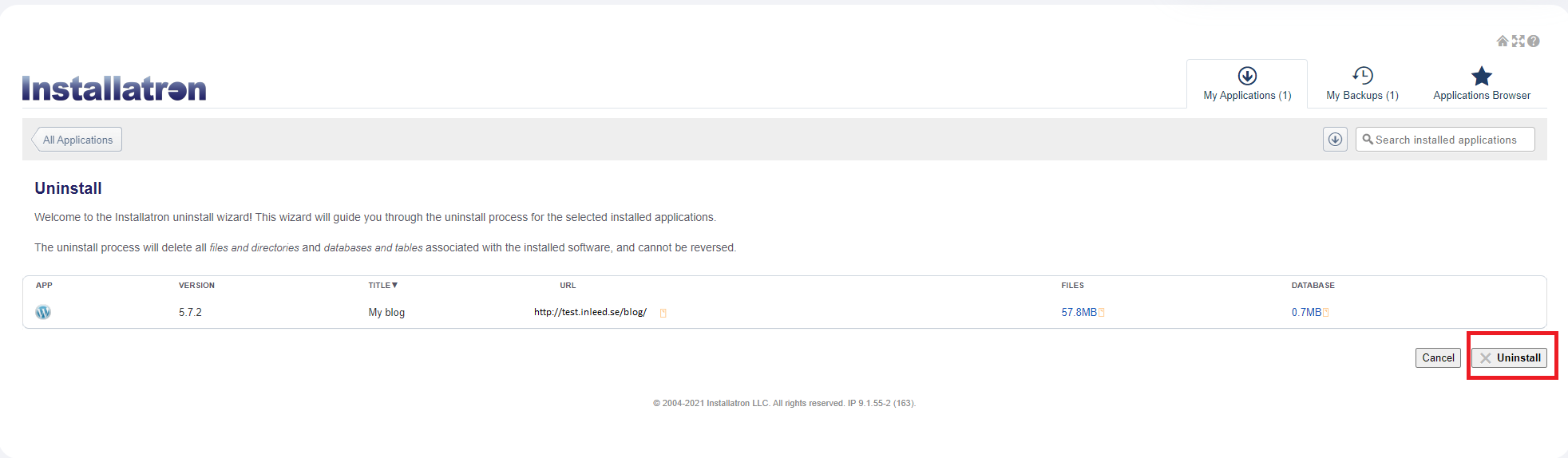
It may take a while for it to finish loading. It depends on how big your site is and how many files need to be removed. When it`s done, your page is deleted.
 English
English
 Swedish
Swedish
 French
French