Log in to Directadmin. If you are not sure how to get here, you can look in this guide.
Navigate to Account Manager -> DNS Management
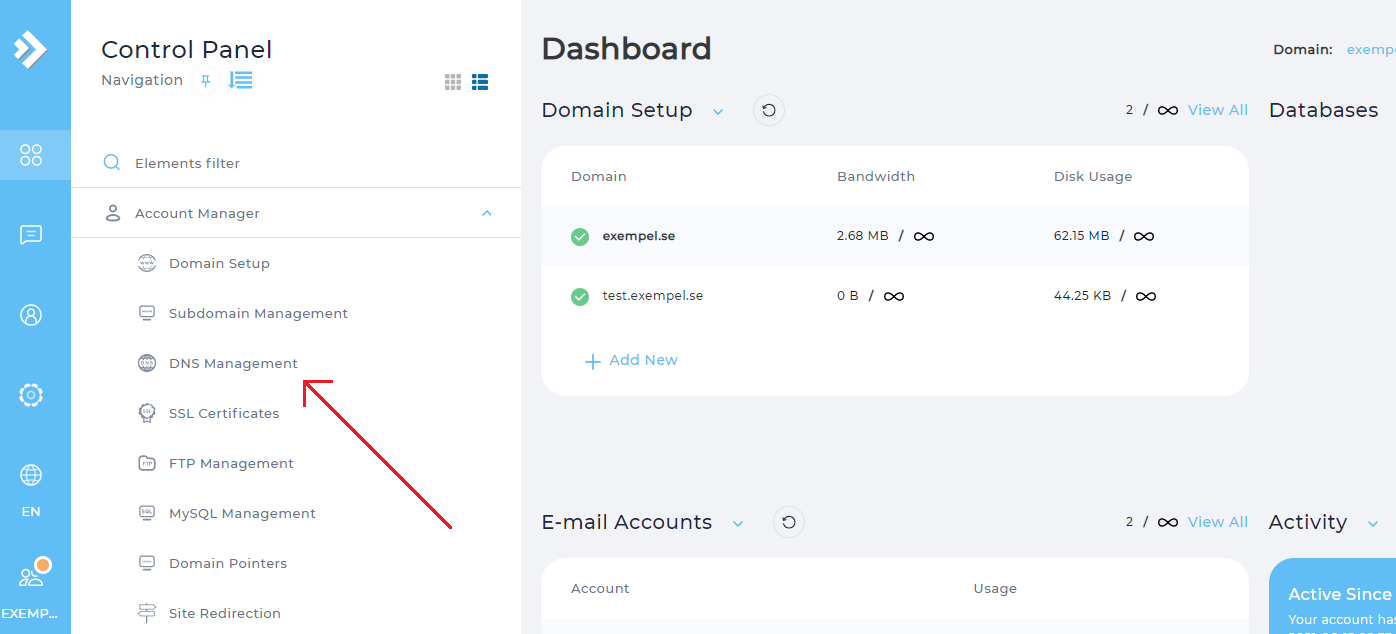
On this page you will then get a lot of DNS records. You can start by removing both pointers for www as well as all duplicates for smtp, pop, mail, ftp and dindomän.se
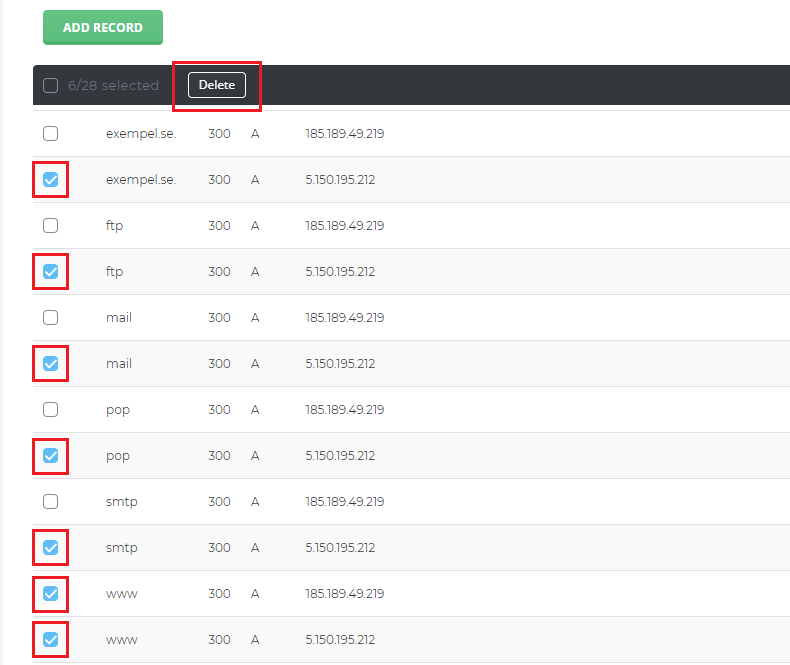
Now that the DNS zone is somewhat cleaned up, we will edit the DNS records for dindomän.se. and www.
It will take a while before it jumps into action.
 English
English
 Swedish
Swedish
 French
French