To make your page appear secure, you need to generate an SSL certificate for the specific domain. This is completely free thanks to the open certificate issuer Let`s Encrypt. They can offer free certification thanks to donations from large organizations and companies such as Mozilla, Facebook, Chrome, Facebook, etc.
Follow these steps to generate an SSL certificate for your domain:
-
Log in to Directadmin. If you are not sure how to get here, you can look in this guide.
-
If you have several domains added to your web hosting account, first of all you need to make sure that the specific domain for which you want to generate certificates is the active one. See arrow #1 in the image below. Then navigate via Account Manager -> SSL Certificates according to arrow #2 in the image below:
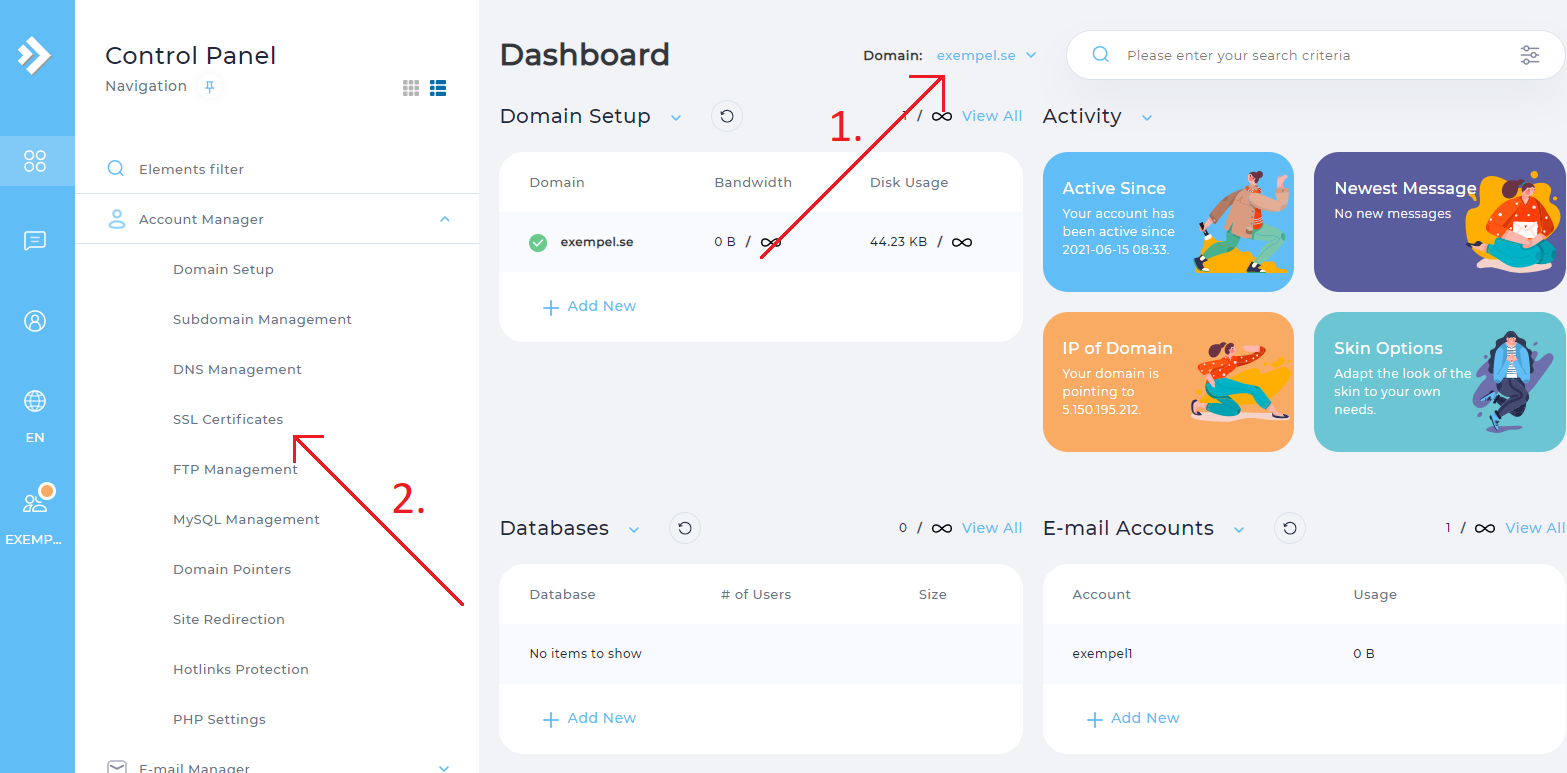
- Here you then select the column Get automatic certificate from ACME provider:
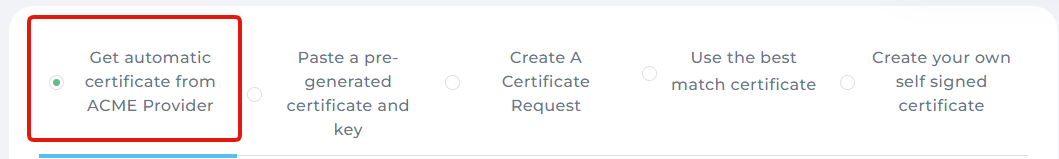
-
To make your website secure, it is sufficient to generate for the domain itself as well as the www. If you use mail.yourdomain.se as the server name in any mail client, it is also a good idea to tick this choice in the list as shown in the image above.
-
Then press the SAVE button.
-
It is also a good idea to check the box for
Force SSL with https redirectat the bottom of the page, so that a visitor to your page always ends up on the secure and encrypted connection to your website. Remember to press the Save button here too.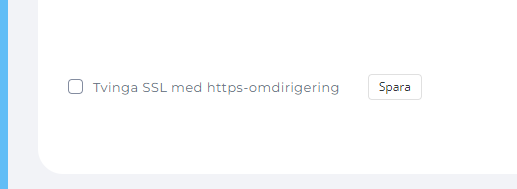
-
Once you have generated the certificate, you will be forwarded to the Paste a pre-generated certificate and key column where you will be able to see your generated key as well as the certificate itself. You do not need to do anything with these, they are now stored in your account.
It now takes about 10 minutes before you can see that your page is shown as secure. The certificate from Let`s Encrypt will be automatically renewed every two months, without you having to do anything else. You may need to clear the Cache or test with a different browser for the page to appear as safe.
NOTE! If you have recently purchased your domain, it will take a few hours for the domain to be fully functional! If generating an SSL certificate fails, please try again in a few hours.
 English
English
 Swedish
Swedish
 French
French