In this guide we will walk you through how to remove an account under your reseller package.
Start by logging into Direct Admin. If you are not sure how to do it, you can follow this guide
Navigate to:
- Click the four dots to the left of
- Make sure you are in the Reseller view
- Click on "List Users"
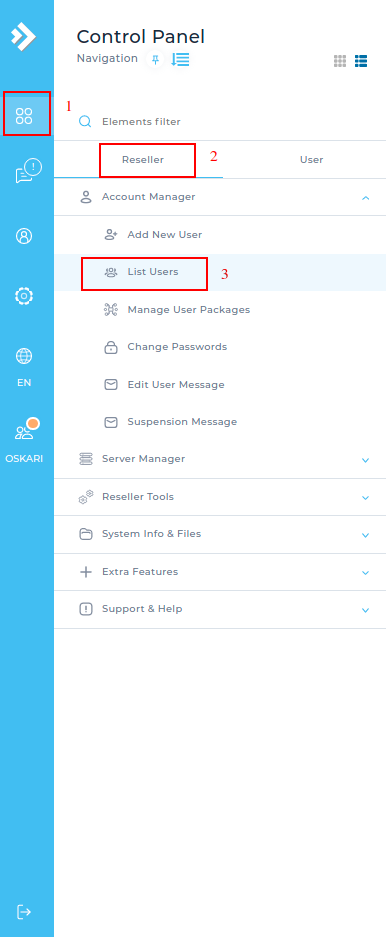
Mark the account you want to remove by clicking in the box to the left of the username (1). Then click Delete(2).
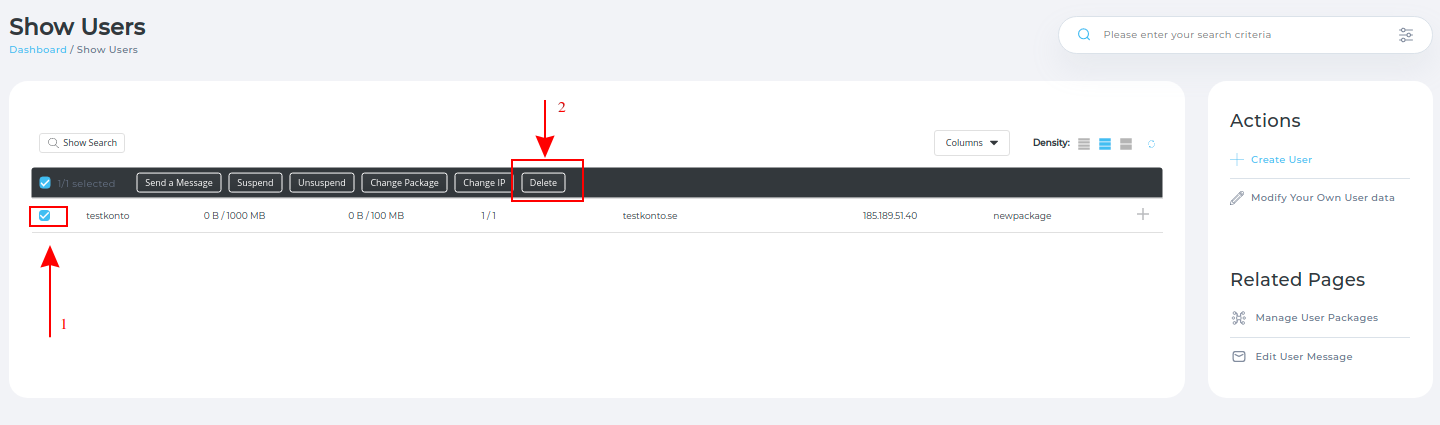
Warning! ATTENTION! Keep in mind that all information is lost for the user you delete. It also includes emails and websites.
Click on Delete to remove the account. `
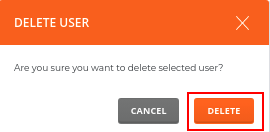
 English
English
 Swedish
Swedish
 French
French