In this guide, we`ll walk you through how to change the suspended account message.
Start by logging into Direct Admin. If you are not sure how to do it, you can follow this guide
Navigate to:
1. Click the four dots on the left
2. Make sure you are in the Reseller view
3. Click on Suspension Message
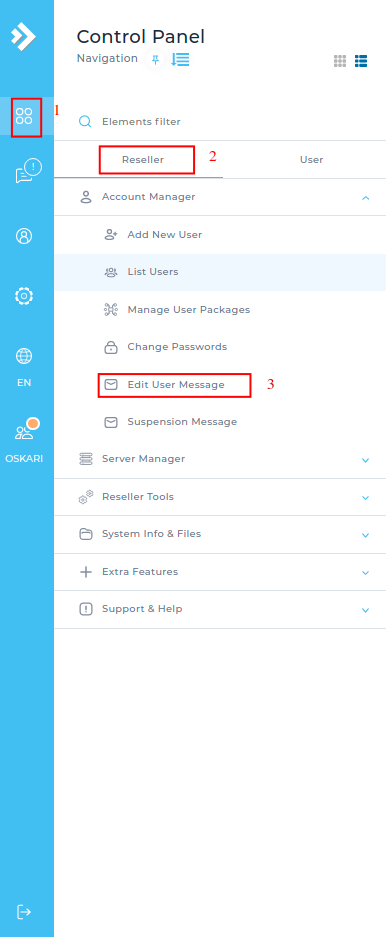
Here you see the existing message. The lines that look like this |USERNAME| retrieves information. In this case it retrieves the username of the account in question.
1. Select Title
2. Change the text to be sent to the customer when the account has been blocked.
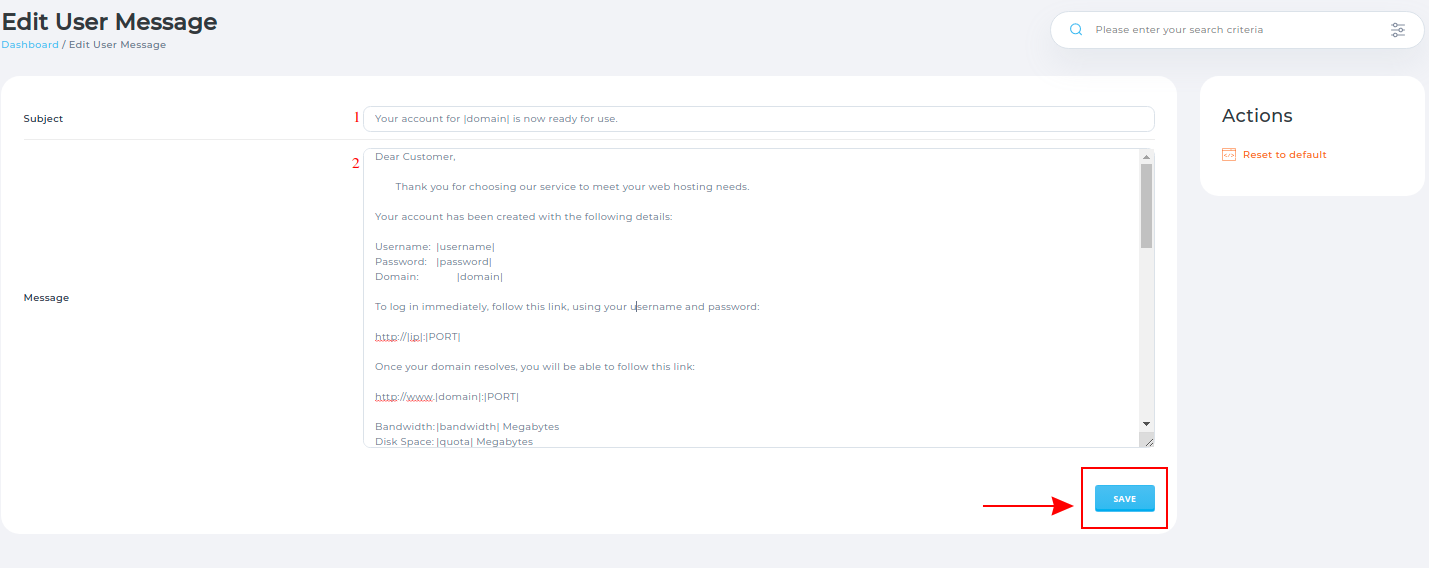
Click Save to save the changes
 English
English
 Swedish
Swedish
 French
French