Log in to Directadmin. If you are not sure how to get here, you can look in this guide.
Then you go to "System Info & Files" according to the image below and select Site Summary / Statistics / Logs:
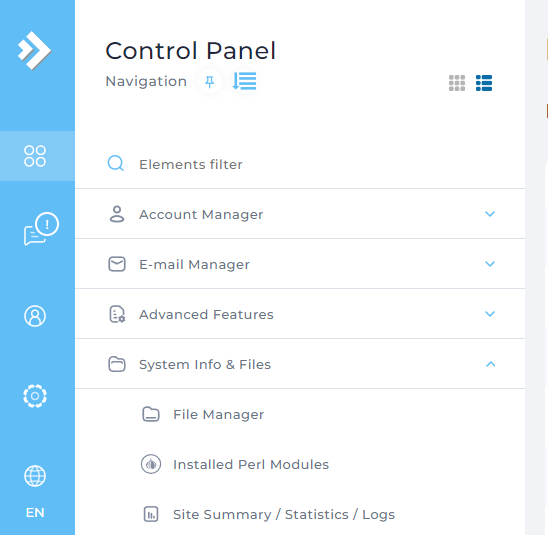
SThen you select "error log" for the domain you want to work with:
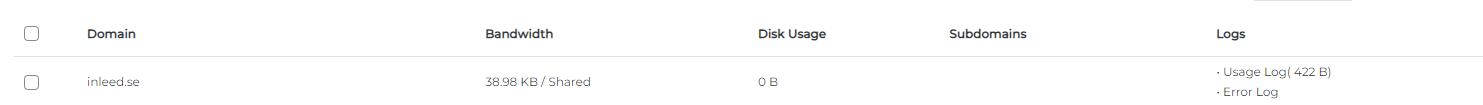
You can then display the full or number of lines you wish to see. Click "reload log".
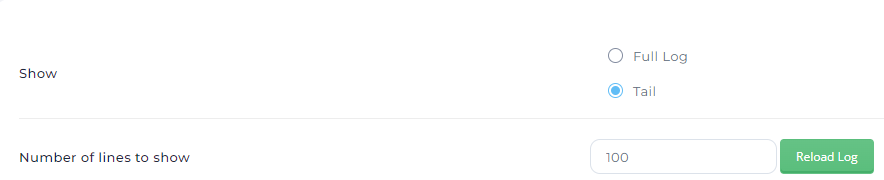
 English
English
 Swedish
Swedish
 French
French