This is how you go about changing the username and password on your Wordpress installation
Log in to Directadmin. If you are not sure how to get here, you can look in this guide.
Then go via Extra Features -> Installatron Applications Installer
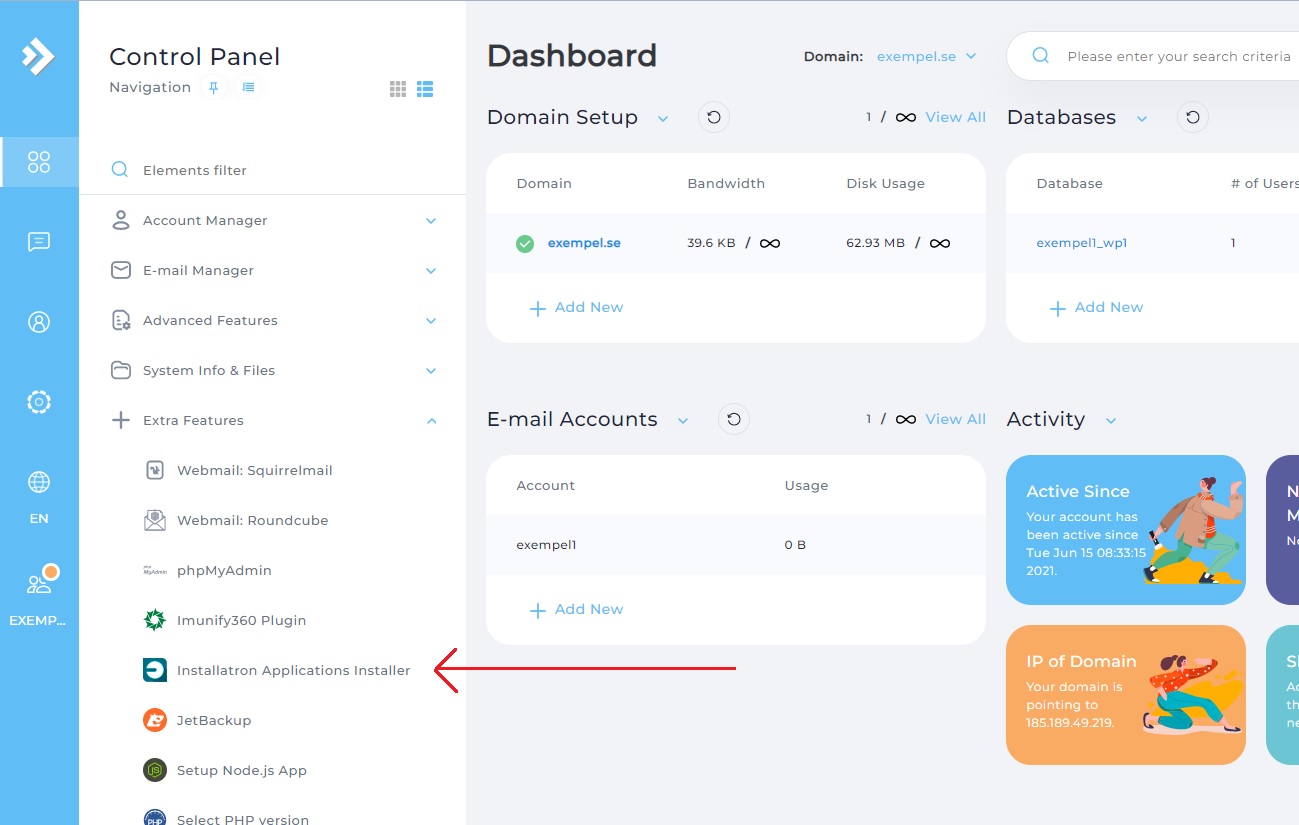
Then click on the small wrench to the right of your Wordpress installation
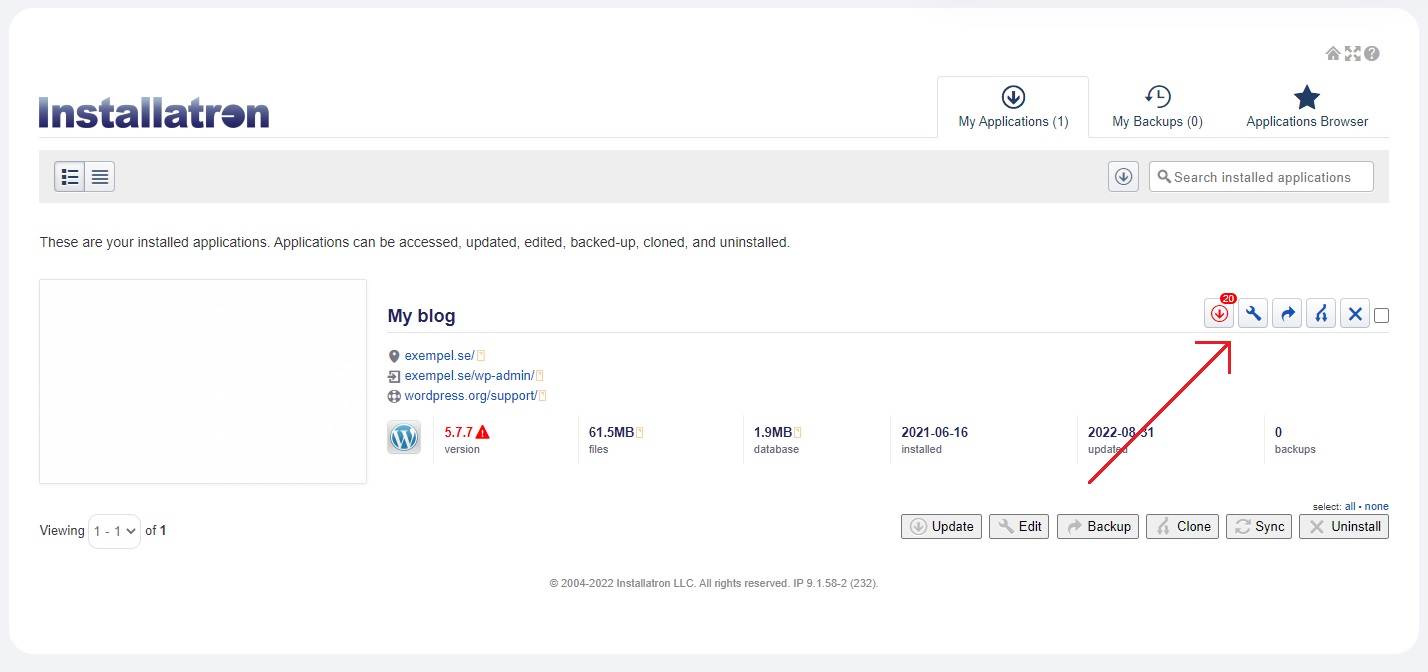
Once inside the settings, look up Administrator Password, you also have the option to change the username of your wp-admin from here
, you then change the field *Administrator Username *
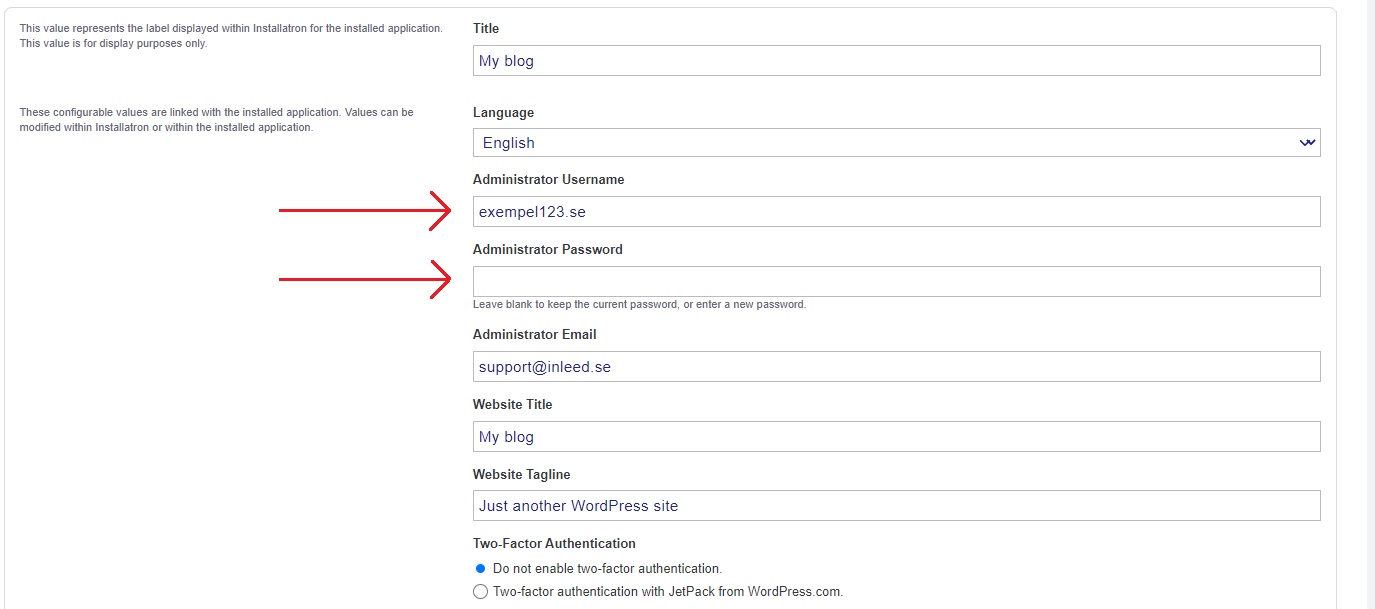
When you have changed your password / username, scroll to the bottom of the page and click on Save All ![bytlosenord4.jpg] (/storage/images/october 2022/8e38bdcaf6b7a296b38657f0fd844013a76d5263.jpeg)
 English
English
 Swedish
Swedish
 French
French