In this guide we go through how to change the skin / theme for your users in Directadmin.
Start by logging into Direct Admin. If you are not sure how to do it, you can follow this guide
Start with and make sure you are in reseller- level` by clicking on Control Panel and then ``Reseller
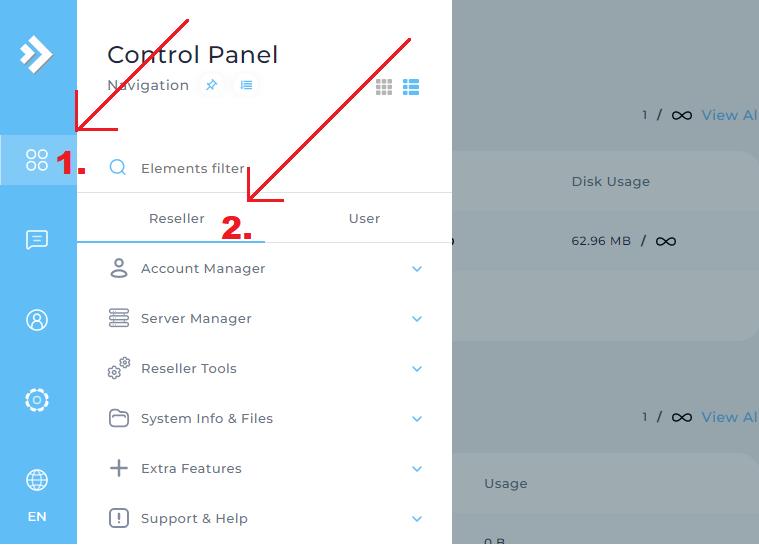
Go under the tab Account Manager` and then List Users``
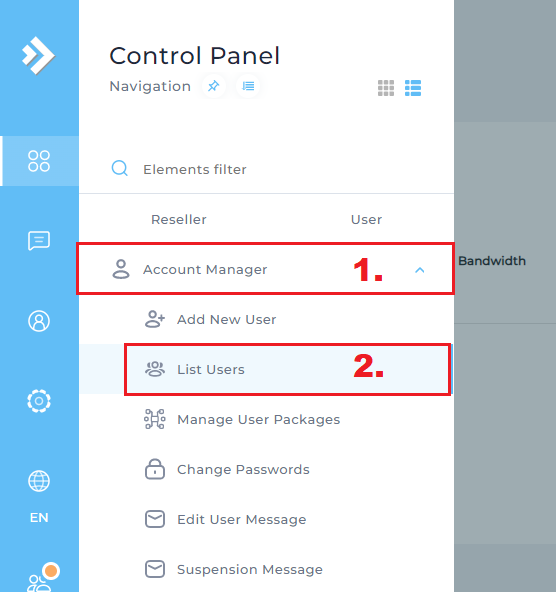
Here you then choose which user you want to change the theme of
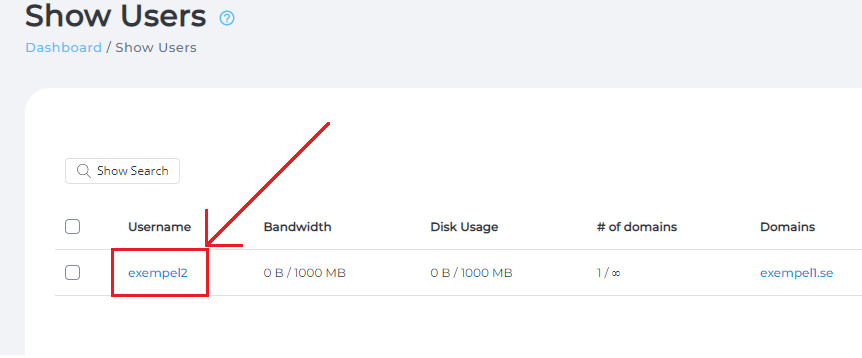
När du har valt användare så ska du i nästa steg klicka på Modify
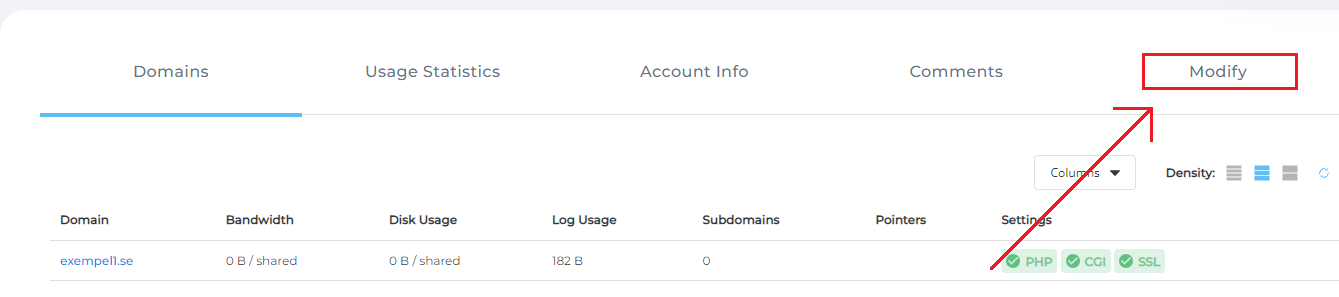
Scrolla sedan ner i paketets inställningar tills du comes to the heading ``Skin` on the left
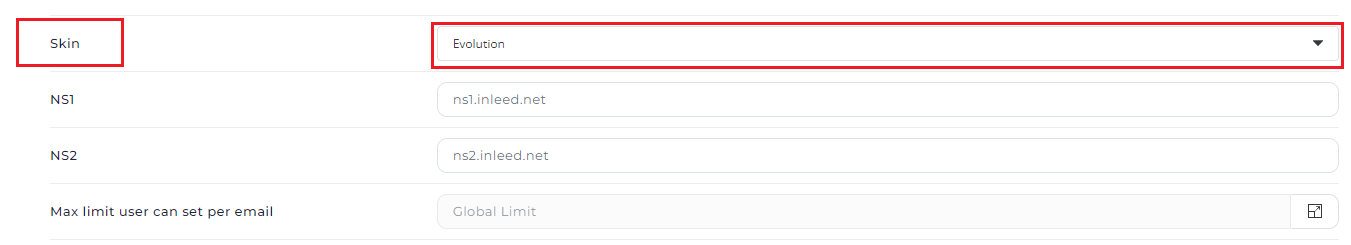
Then choose which skin / theme you want your user to have
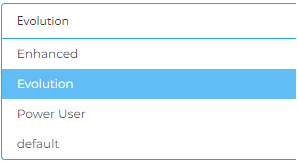 KNWLBR When you have chosen skin / theme, scroll all the way down and press on the green ``Save` button
KNWLBR When you have chosen skin / theme, scroll all the way down and press on the green ``Save` button
 English
English
 Swedish
Swedish
 French
French