In this guide we go through how to create a node.js Application in Directadmin.
Start by logging into Direct Admin. If you are not sure how to do it, you can follow this guide
-
Open the
Control Paneland go into under theExtra Featurestab. Once there, selectSetup Node.js App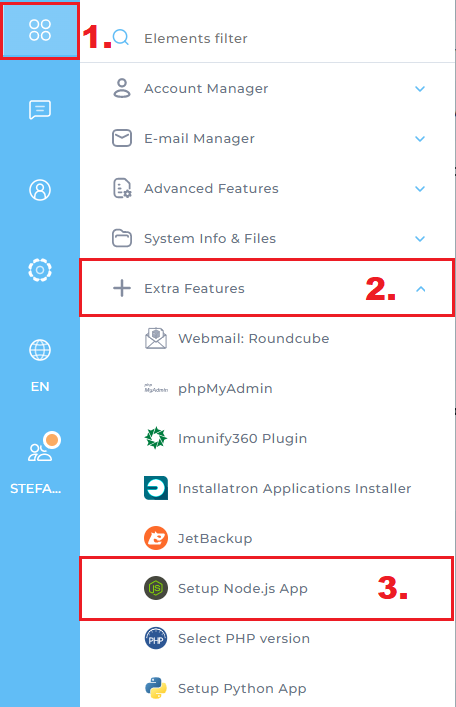
-
Then click on ``Create Application`
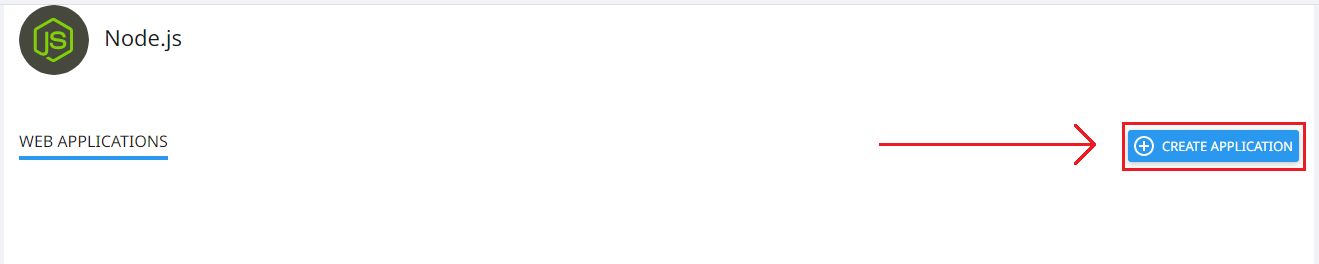
-
Now you should set / enter the details of the application you want to create in the following fields:
| Field Name | Description |
|---|---|
| Node.js Version | Choose the appropriate Node.js version for your application. |
| Application mode | Set the value of the NODE_ENV variable to Development or Production. |
| Application root | It is addressed to the user`s application directory where you upload application files. |
| Application URL | It is an HTTP/HTTPS link pointing to your application URL. |
| Application startup file | Specify an appropriate startup file for your application. For example, we have specified app.js for our application. |
When you are done filling in all the information, click on SAVE.
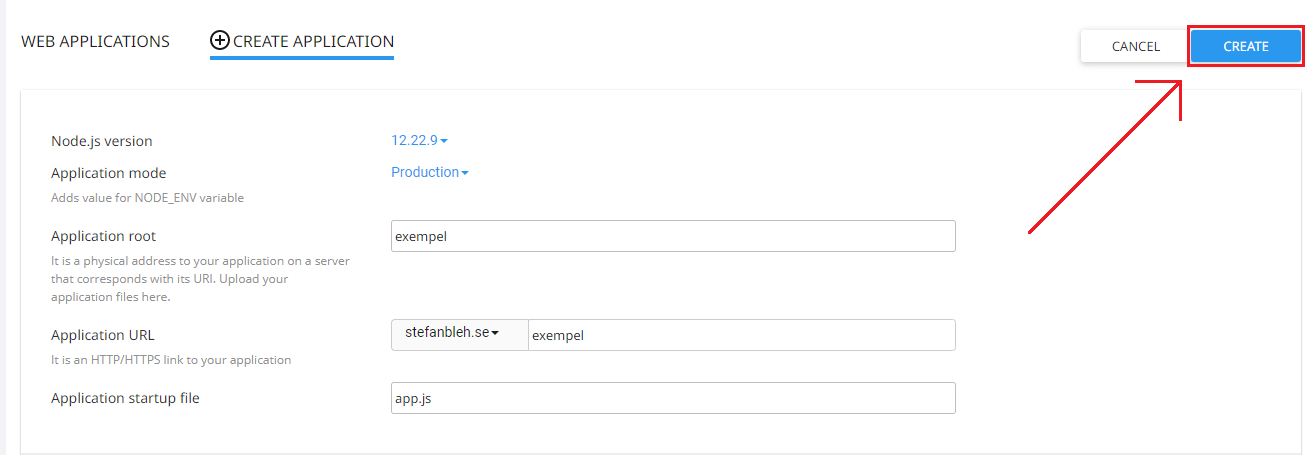
 English
English
 Swedish
Swedish
 French
French