Log in to Directadmin. If you are not sure how to get here, you can look in this guide.
Navigate to: Account Manager > DNS Management
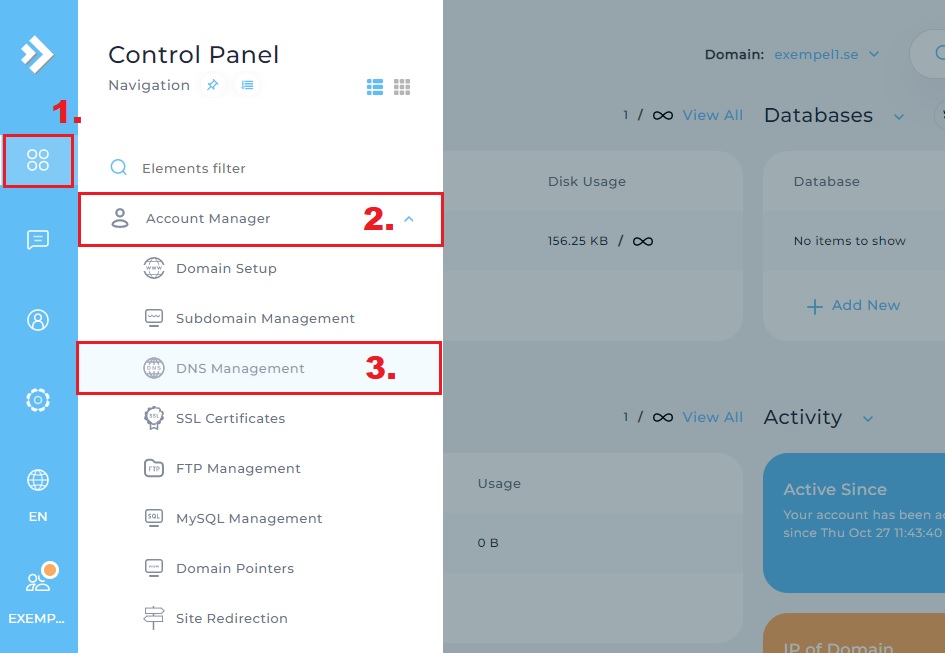
Once in DNS management, click on ADD RECORD
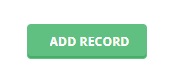
Here you change the type Record type to TXT
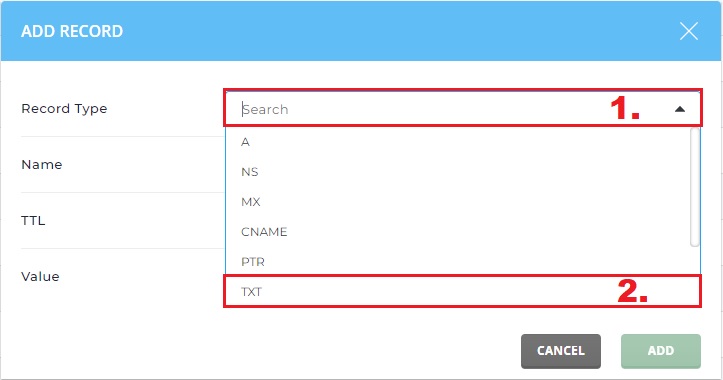
Then paste the verification code you received from Google under value. Should look something like the picture below.
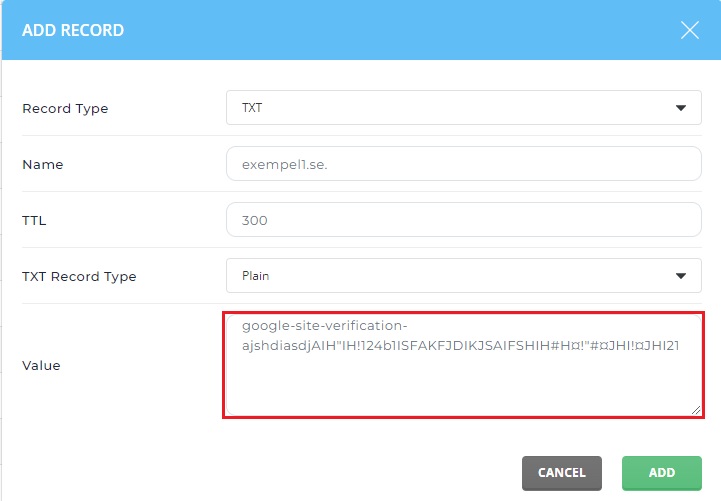
After pasting your verification code, click ADD. Now the verification code is entered and you should
nable to continue the remaining steps via google.
Note that it may take up to 1 hour before this DNS record starts working.
 English
English
 Swedish
Swedish
 French
French